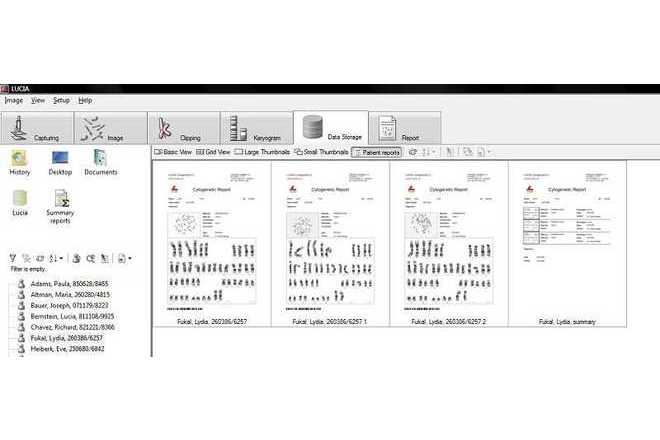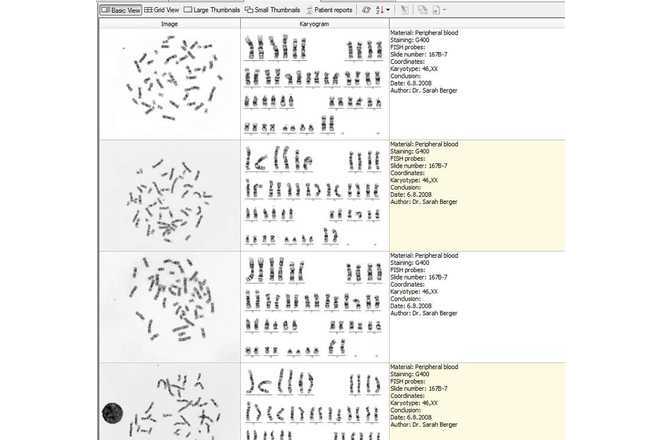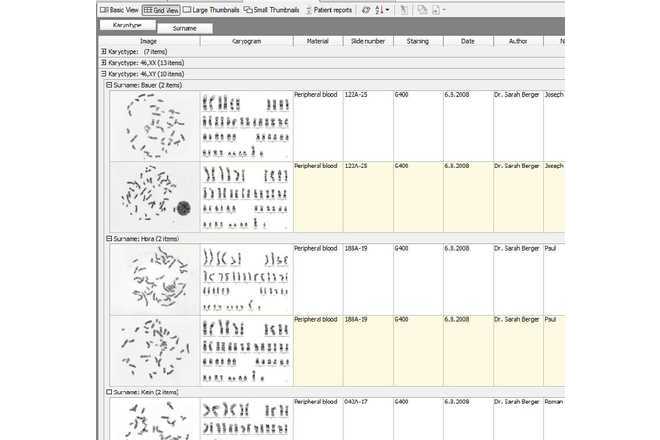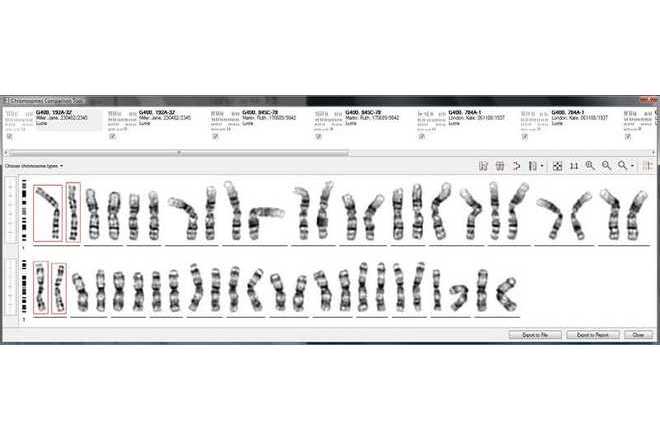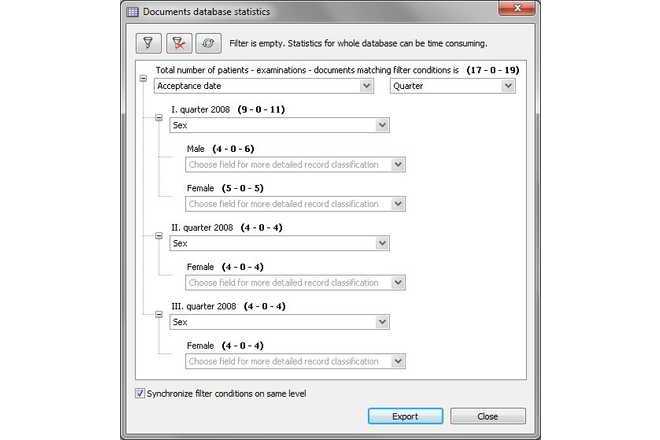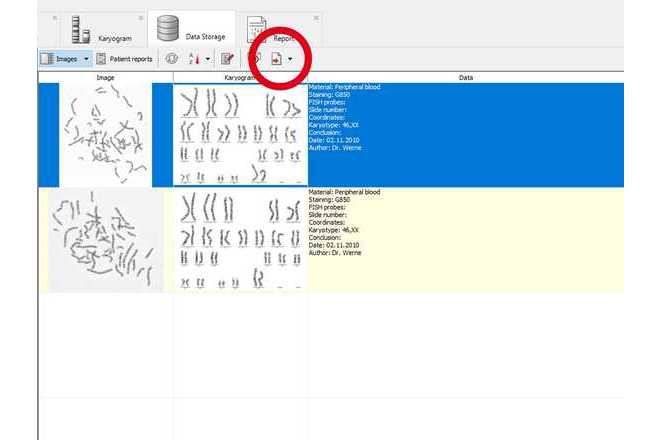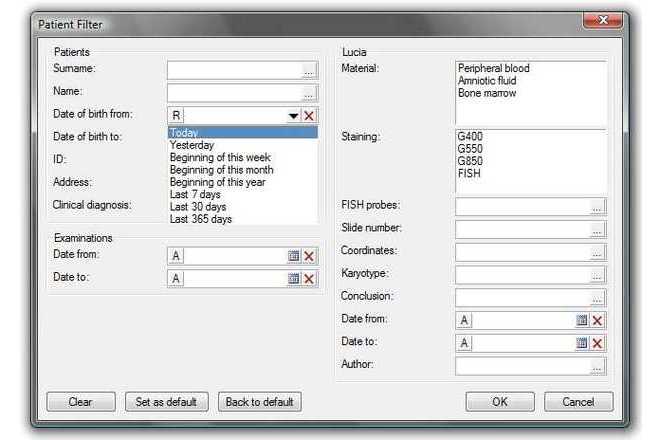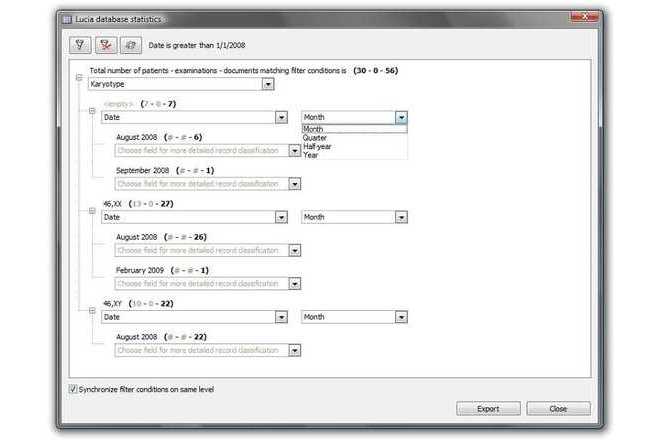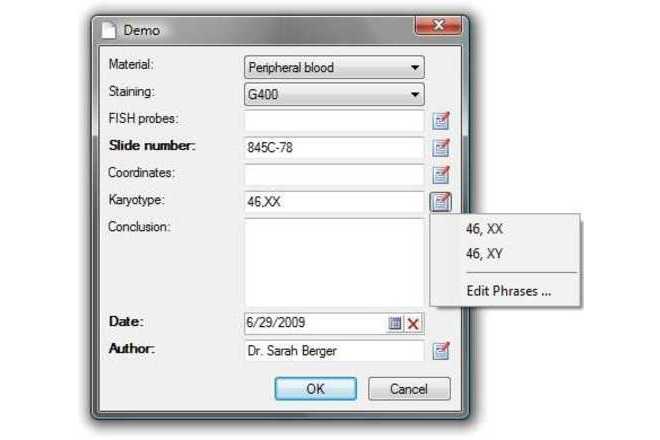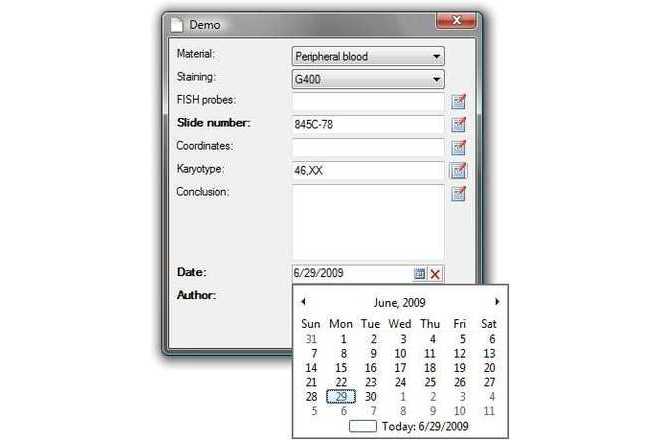-
Patients, examinations, images
-
Reports, summary reports, report templates
-
Slide information, coordinates of metaphases on the slide
-
Classifiers, history of actions, etc.
-
The database system can be established on a single computer or multiple workstations connected via network.
-
A local area network (LAN) or a secure remote access via Internet
-
Event logging, remote reporting, remote monitoring
-
The server manages all data produced by clients.
-
The server guarantees data integrity and security.
-
Fully automated back-ups
-
Maintenance and upgrades are easier with the database server.
Basic view, Thumbnail view, Tabular view with the grouping option.
Chromosomes from multiple examinations are displayed side-by-side.
Fast data sorting performed on the database server with full regional-customization.
Enables complex studies to be done easily and efficiently.
The in-database storage of report templates allows for direct report creation.
-
The author of a database record becomes the Owner with unlimited rights.
-
Optionally, you can add a role called Controller with stronger rights, which can take control of records, lock them, and thus prevent later unwanted changes in the database.
-
Concurrent access to the data is resolved by the database server.
-
All record changes are registered to a log file.
-
Display fields are representative fields displayed e.g. in the database browser.
-
Unique fields prevent the records from undesirable duplication (birth number) - must have unique values in each record.
-
Required fields must be always filled otherwise the record cannot be saved.
-
Fields can also be filled automatically , e.g. by automatically entering the karyogram, the current date, etc.
-
Enumeration fields allows you for picking one of the pre-defined values, e.g. insurance codes.
The following properties of each database field can be adjusted to meet your demand: